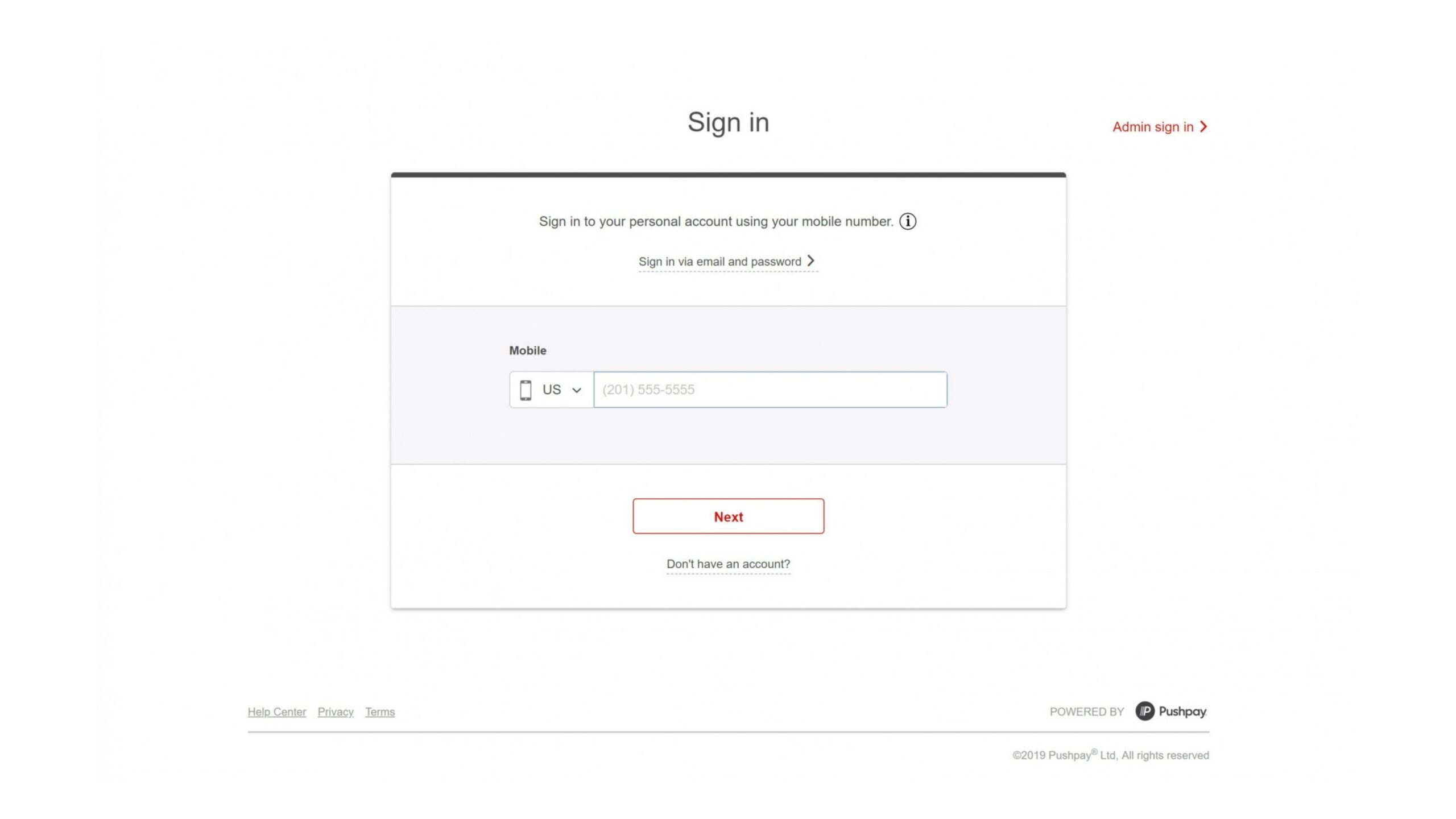SUBSPLASH GIVING
Why are we switching?
All-in-One Platform
Very soon we will have an app to access current messages & podcast, easier ways to give and so much more all within Subsplash. This provides us a way to communicate better across the board.
Lower Processing Rates
Subsplash’s innovative GrowCurve offers the lowest processing rates. We’ll be able to save more of what God has entrusted us to steward over.
Fast & Secure Process
Not only is Subsplash certified for the highest encryption and security, the process of giving online is easy and can take less than 1 minute.
Find Your Starting Point To Switch
Our desire is to help make this transition simple and efficient for you. Below, we’ve given simple steps to help you migrate over to the Subsplash Giving Platform. Feel free to reach out to us by contacting our office at (505) 564-9513 for any further questions you may have.
I have a recurring gift through PushPay.
First, Set up your new giving profile with Subsplash, then cancel your current recurring giving
with PushPay using the steps provided below.
1.
Set up your new giving profile using Subsplash Giving below.
First, enter an amount. Then on the right, choose the Fund (where you desire to give your gift), select the Frequency of your gift, and specific date to start. Then click the “Continue to give” button and follow the simple instructions to get set up.
3.
Click the edit button next to your recurring giving.
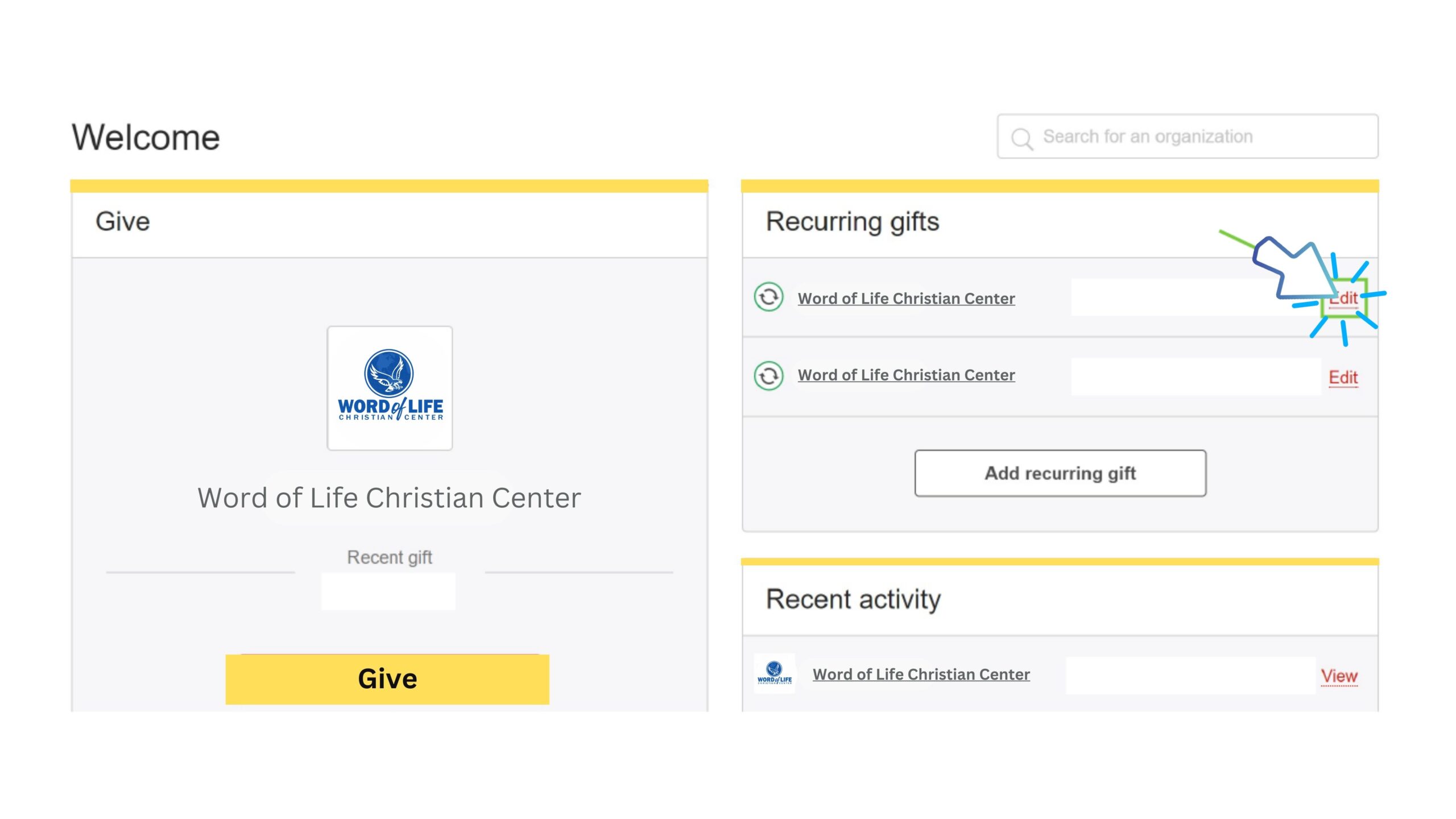
4.
Hit the cancel button in the top right corner.
(Repeat the last two steps for each recurring gift if you have more then one.)
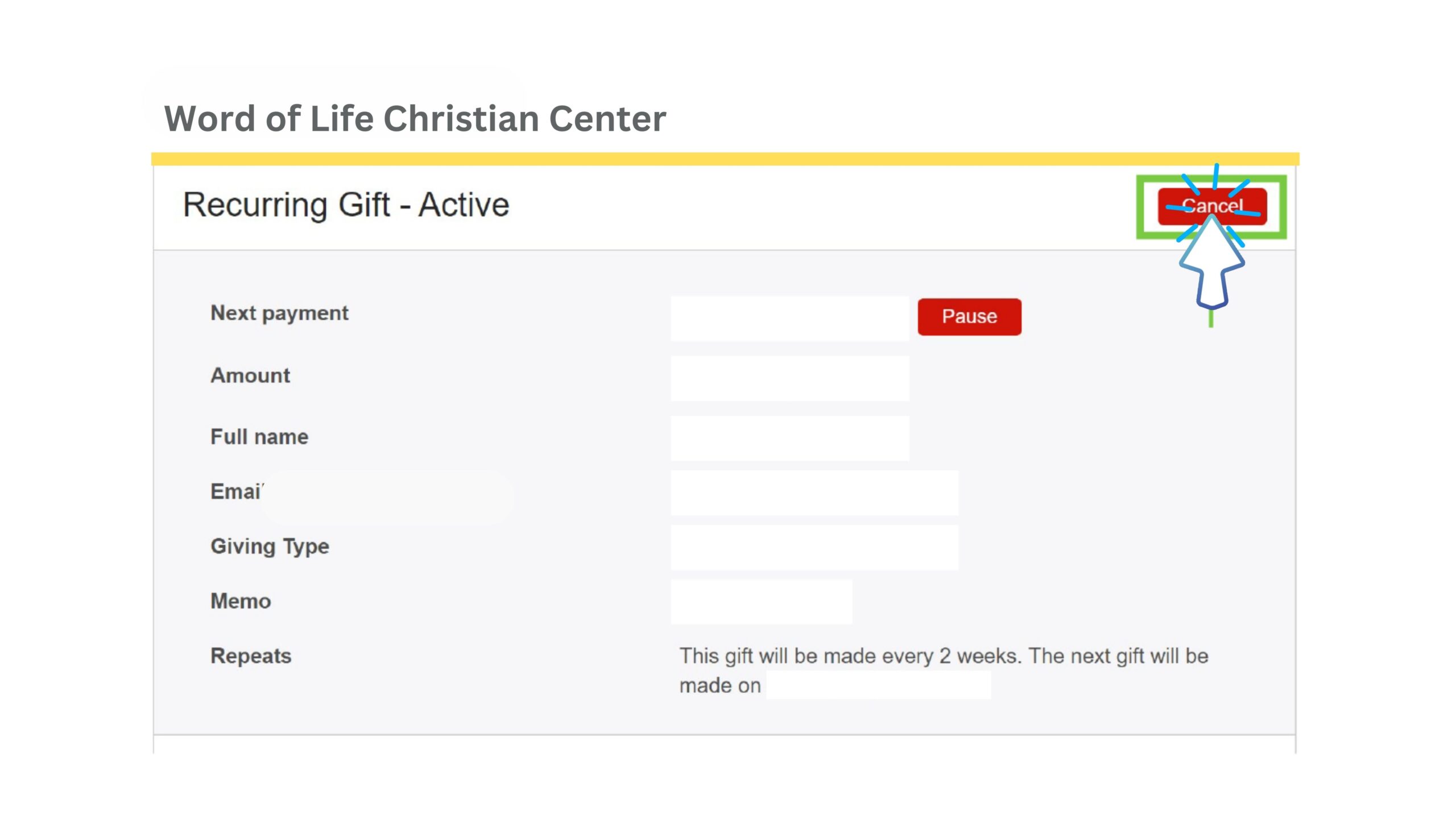
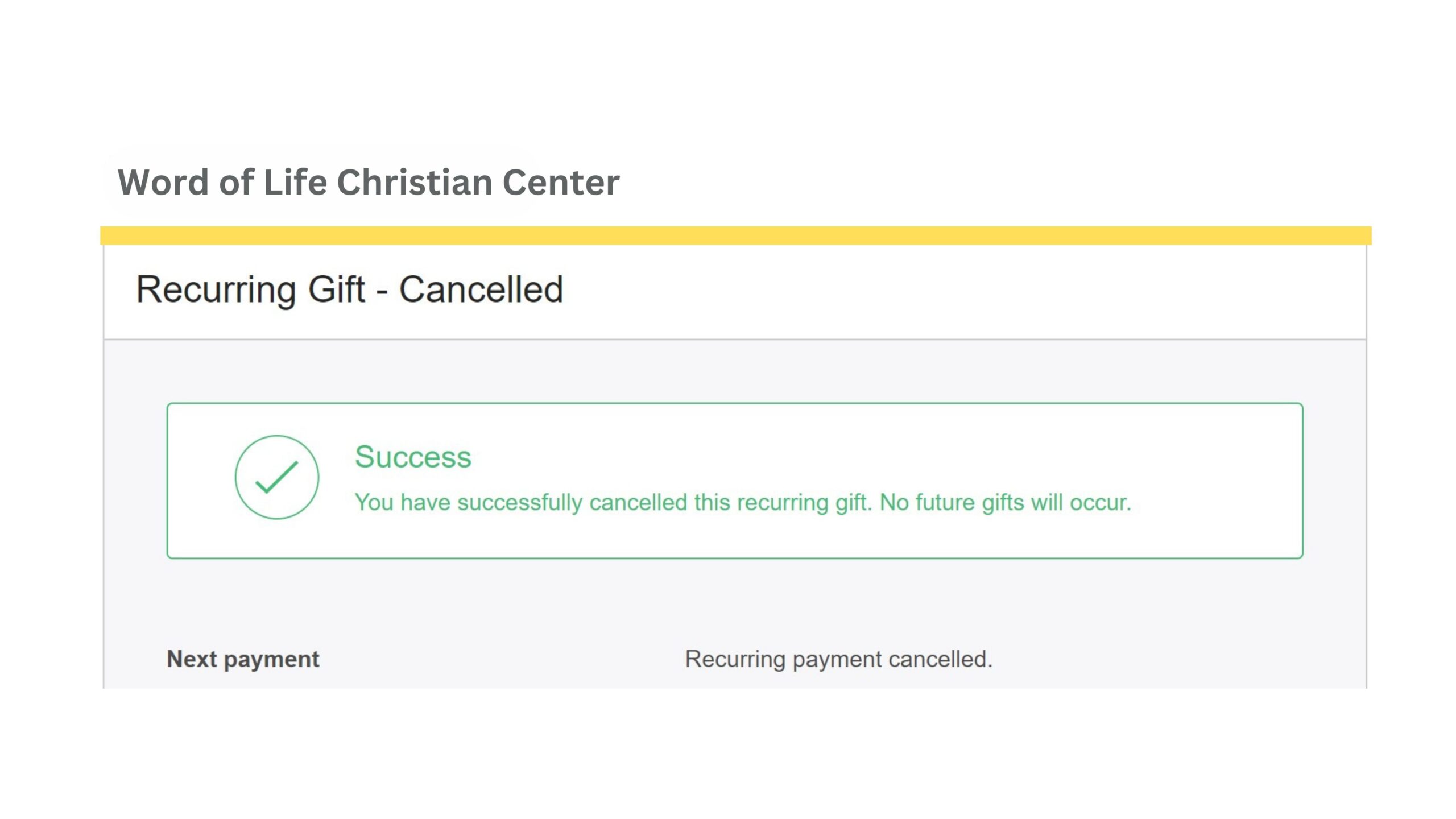
DONE!
You did it! Thanks for making this transition seamless and simple with us.
Any further questions, feel free to reach out to us by phone at (505) 564-9513 or email us at info@wordoflifechristian.org.